I have modified my DSM409 to run as a DSM411j for 6years now to be able to get DSM update.
Despite the fact that this NAS is now more than 12 years old it continue to works fine (still I had to replace the 2 fans but nothing tough).
I have modified this NAS really thoroughly, it does lots of “not-out-of-the-box” functionnalities now.
Still I continue to develop on it so here are the latest step I have made.
As a synology is basically a computer running on a light version of Linux I wanted to add a package manager to simplify few actions.
First action here is to understand which CPU your NAS has, so, a little copy paste from my previous article as every links are still working.
https://github.com/SynoCommunity/spksrc/wiki/Architecture-per-Synology-model
also available here if the first source stop working:
https://www.synology.com/en-us/knowledgebase/DSM/tutorial/General/What_kind_of_CPU_does_my_NAS_have
For my NAS, I found that it embed a 88f6281 (DS409 – synology_88f6281_409) modified now as (DS411j – synology_88f6281_411j).
So the CPU is an ARM Marvell Kirkwood mv6281, I went to find the right bootstrap for my CPU for optware:
http://en.techinfodepot.shoutwiki.com/wiki/Synology_DiskStation_Devices
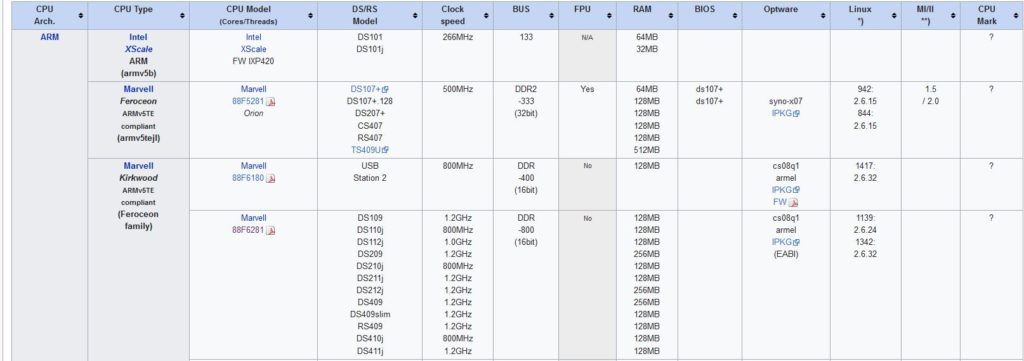
http://ipkg.nslu2-linux.org/feeds/optware/cs08q1armel/cross/stable/syno-mvkw-bootstrap_1.2-7_arm.xsh
Now that I have the right bootstrap, lets head to the NAS, connect through SSH and download the bootstrap.
wget http://ipkg.nslu2-linux.org/feeds/optware/cs08q1armel/cross/stable/syno-mvkw-bootstrap_1.2-7_arm.xsh
Please note that if you already made an attempt earlier to install this, you might have to clean the system.
Here is the way to clean the system (Only to be executed if you tried installing a OptWare bootstrap earlier)
rm -rf /volume1/@optware
Then we execute the bootstrap:
sudo sh syno-mvkw-bootstrap_1.2-7_arm.xsh
You should obtain a results like this:
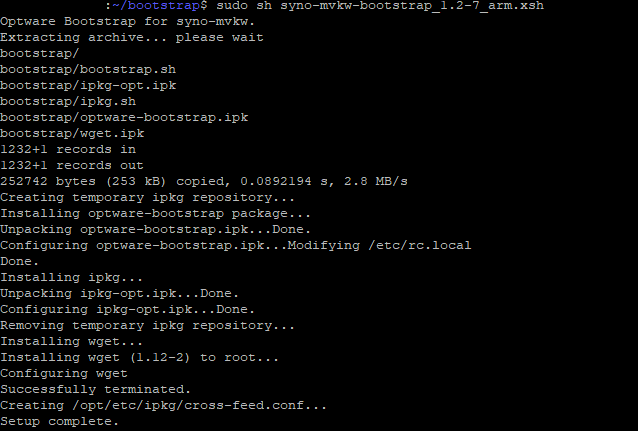
IPKG is installed! you can first update the package list:
ipkg update
here you have, you can have a look at all the package you can install through the execution of
ipkg list
Lots of potential interesting application (nmap, golang, less, tesseract…)
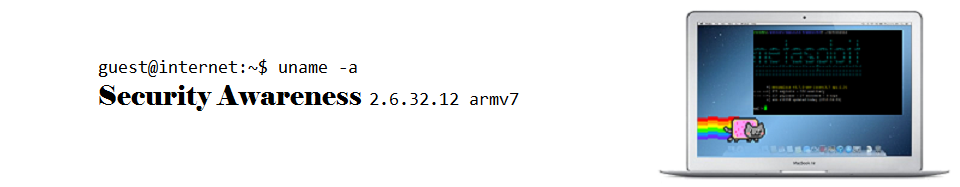
Leave a Reply